As a matter of fact, these two IPTV boxes are currently very popular in the United Kingdom and other parts of the world, and I believe that’s why you have one at home! We assume you are here because you would like to learn how to go about the Enigma 2 or Zgemma IPTV setup process, which is standard across the board.
In order to add channels to your Enigma2/Dreambox/Vu+ device, follow the below steps:
Go to your Enigma2 and get your IP address.
Go to Settings/Setup/System Network Device Setup Adapter Settings.
And get your IP address it starts with 192.168…..
Go to your windows PC and download Putty Software.
Putty dURLload URL https://the.earth.li/~sgtatham/putty/latest/x86/putty.exe
Open Putty and follow these steps.
Add your IP address of your Enigma ( Same IP as step 1 ) Port 23 Connection type Telenet Click on “Open”.
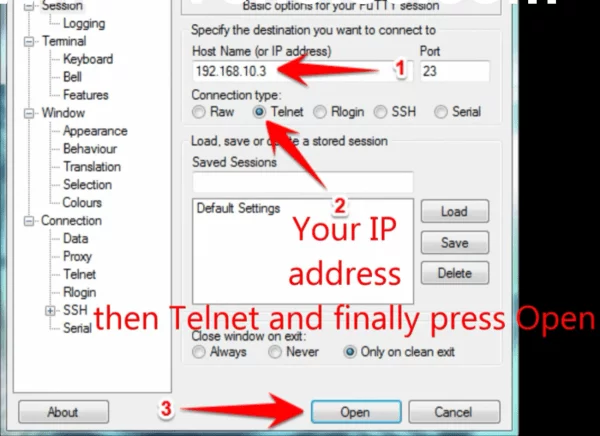
Your default login and password are root.
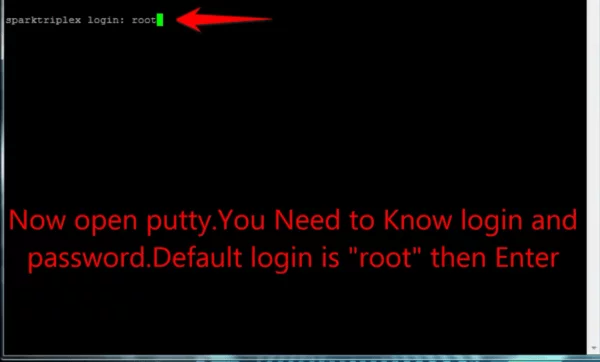
Copy your URL line (you will get it after you order your subscription).
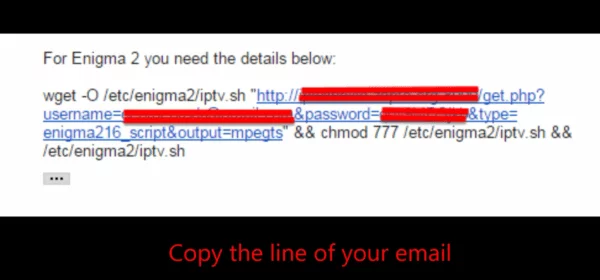
Use RIGHT CLICK MOUSE BUTTON after you enter your line press “ENTER”.

Type reboot and your device will restart.
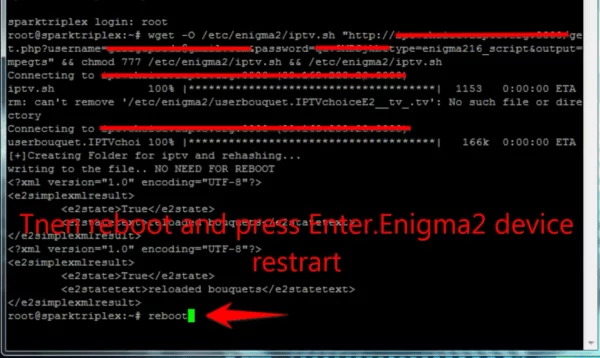
Now you will find the IPTV folder, all IPTV channels are inside your IPTV folder.